Изначально на странице товара выводится основное изображение + дополнительные. После изменений будут выводится все изображения товара без разделения. Для каждого - миниатюра, среднее и большое изображение.
В блок фото будет добавлена навигация вперед - назад, так же переключать изображения можно будет по клику на миниатюру.
Изменения в контроллере товара
Находим следующий код (пример для opencart 2, для opencart 3 выглядит похоже):
if ($product_info['image']) {
$data['popup'] = $this->model_tool_image->resize($product_info['image'], $this->config->get($this->config->get('config_theme') . '_image_popup_width'), $this->config->get($this->config->get('config_theme') . '_image_popup_height'));
} else {
$data['popup'] = '';
}
if ($product_info['image']) {
$data['thumb'] = $this->model_tool_image->resize($product_info['image'], $this->config->get($this->config->get('config_theme') . '_image_thumb_width'), $this->config->get($this->config->get('config_theme') . '_image_thumb_height'));
} else {
$data['thumb'] = '';
}
$data['images'] = array();
$results = $this->model_catalog_product->getProductImages($this->request->get['product_id']);
foreach ($results as $result) {
$data['images'][] = array(
'popup' => $this->model_tool_image->resize($result['image'], $this->config->get($this->config->get('config_theme') . '_image_popup_width'), $this->config->get($this->config->get('config_theme') . '_image_popup_height')),
'thumb' => $this->model_tool_image->resize($result['image'], $this->config->get($this->config->get('config_theme') . '_image_additional_width'), $this->config->get($this->config->get('config_theme') . '_image_additional_height'))
);
}Вносим изменения: убираем $data['thumb'] и $data['popup'] (при этом из шаблона исчезнут соответствующие переменные), основное изображение выведем в $data['images'], где теперь будет три размера - popup, bthumb, thumb. Добавим так же переменную $imgnum для вывода номера изображения и их количества.
Для начала, Opencart 2
$this->load->model('tool/image');
$data['images'] = array();
$imgnum = 0;
if ($product_info['image']) {
$imgnum = 1;
$data['images'][] = array(
'popup' => $this->model_tool_image->resize($product_info['image'], $this->config->get($this->config->get('config_theme') . '_image_popup_width'), $this->config->get($this->config->get('config_theme') . '_image_popup_height')),
'bthumb' => $this->model_tool_image->resize($product_info['image'], $this->config->get($this->config->get('config_theme') . '_image_thumb_width'), $this->config->get($this->config->get('config_theme') . '_image_thumb_height')),
'thumb' => $this->model_tool_image->resize($product_info['image'], $this->config->get($this->config->get('config_theme') . '_image_additional_width'), $this->config->get($this->config->get('config_theme') . '_image_additional_height')),
'imgnum' => $imgnum
);
}
$results = $this->model_catalog_product->getProductImages($this->request->get['product_id']);
foreach ($results as $result) {
$imgnum++;
$data['images'][] = array(
'popup' => $this->model_tool_image->resize($result['image'], $this->config->get($this->config->get('config_theme') . '_image_popup_width'), $this->config->get($this->config->get('config_theme') . '_image_popup_height')),
'bthumb' => $this->model_tool_image->resize($result['image'], $this->config->get($this->config->get('config_theme') . '_image_thumb_width'), $this->config->get($this->config->get('config_theme') . '_image_thumb_height')),
'thumb' => $this->model_tool_image->resize($result['image'], $this->config->get($this->config->get('config_theme') . '_image_additional_width'), $this->config->get($this->config->get('config_theme') . '_image_additional_height')),
'imgnum' => $imgnum
);
}
$data['imgnum'] = $imgnum;При таком варианте, столкнулся с неожиданной ошибкой в одном SEO модуле. Оказывается, этому модулю очень нужен был $data['thumb'], поэтому код для опенкарт 3 будет отличаться не только путем получения размеров изображения. Что бы избежать ошибок, я сначала объявлю $data['thumb'] и $data['popup'], а после их значения использую в массиве. Посмотрите, сравните.
Тоже самое для Opencart 3
$this->load->model('tool/image');
$data['images'] = array();
$imgnum = 0;
if ($product_info['image']) {
$imgnum = 1;
$data['popup'] = $this->model_tool_image->resize($product_info['image'], $this->config->get('theme_' . $this->config->get('config_theme') . '_image_popup_width'), $this->config->get('theme_' . $this->config->get('config_theme') . '_image_popup_height'));
$data['thumb'] = $this->model_tool_image->resize($product_info['image'], $this->config->get('theme_' . $this->config->get('config_theme') . '_image_thumb_width'), $this->config->get('theme_' . $this->config->get('config_theme') . '_image_thumb_height'));
$data['images'][] = array(
'popup' => $data['popup'],
'bthumb' => $data['thumb'],
'thumb' => $this->model_tool_image->resize($product_info['image'], $this->config->get('theme_' . $this->config->get('config_theme') . '_image_additional_width'), $this->config->get('theme_' . $this->config->get('config_theme') . '_image_additional_height')),
'imgnum' => $imgnum
);
}
$results = $this->model_catalog_product->getProductImages($this->request->get['product_id']);
foreach ($results as $result) {
$imgnum++;
$data['images'][] = array(
'popup' => $this->model_tool_image->resize($result['image'], $this->config->get('theme_' . $this->config->get('config_theme') . '_image_popup_width'), $this->config->get('theme_' . $this->config->get('config_theme') . '_image_popup_height')),
'bthumb' => $this->model_tool_image->resize($result['image'], $this->config->get('theme_' . $this->config->get('config_theme') . '_image_thumb_width'), $this->config->get('theme_' . $this->config->get('config_theme') . '_image_thumb_height')),
'thumb' => $this->model_tool_image->resize($result['image'], $this->config->get('theme_' . $this->config->get('config_theme') . '_image_additional_width'), $this->config->get('theme_' . $this->config->get('config_theme') . '_image_additional_height')),
'imgnum' => $imgnum
);
}
$data['imgnum'] = $imgnum;Изменения в шаблоне - product.tpl (Opencart 2)
Здесь для Opencart 2, ниже будет для третьего. Меняем следующий блок:
<?php if ($thumb || $images) { ?>
<ul class="thumbnails">
<?php if ($thumb) { ?>
<li><a class="thumbnail" href="<?php echo $popup; ?>" title="<?php echo $heading_title; ?>"><img src="<?php echo $thumb; ?>" title="<?php echo $heading_title; ?>" alt="<?php echo $heading_title; ?>" /></a></li>
<?php } ?>
<?php if ($images) { ?>
<?php foreach ($images as $image) { ?>
<li class="image-additional"><a class="thumbnail" href="<?php echo $image['popup']; ?>" title="<?php echo $heading_title; ?>"> <img src="<?php echo $image['thumb']; ?>" title="<?php echo $heading_title; ?>" alt="<?php echo $heading_title; ?>" /></a></li>
<?php } ?>
<?php } ?>
</ul>
<?php } ?>на это:
<?php if ($images) { ?>
<ul class="thumbnails bthumbnails">
<?php foreach ($images as $image) { ?>
<li class="thumb-<?php echo $image['imgnum']; if ($image['imgnum']==1) { echo ' active first';} if ($image['imgnum']==$imgnum) { echo ' last';} ?>"><a class="thumbnail" href="<?php echo $image['popup']; ?>" title="<?php echo $heading_title; ?>"><img src="<?php echo $image['bthumb']; ?>" title="<?php echo $heading_title; ?>" alt="<?php echo $heading_title; ?>" /></a></li>
<?php } ?>
<span class="to prev" data="prev"><i class="fa fa-chevron-left fa-3x"></i></span>
<span class="to next" data="next"><i class="fa fa-chevron-right fa-3x"></i></span>
</ul>
<?php if ($imgnum > 1) { ?>
<ul class="thumbs-additional thumbnails">
<?php foreach ($images as $image) { ?>
<li class="image-additional additional-<?php echo $image['imgnum']; if ($image['imgnum']==1) { echo ' active first';} ?>" data="thumb-<?php echo $image['imgnum']; ?>"><img src="<?php echo $image['thumb']; ?>" title="<?php echo $heading_title; ?>" alt="<?php echo $heading_title; ?>" /></li>
<?php } ?>
</ul>
<?php } ?>
<?php } ?>Изменения в шаблоне - product.twig (Opencart 3)
В этой версии находим аналогичный блок, выглядит он так:
{% if thumb or images %}
<ul class="thumbnails">
{% if thumb %}
<li><a class="thumbnail" href="{{ popup }}" title="{{ heading_title }}"><img src="{{ thumb }}" title="{{ heading_title }}" alt="{{ heading_title }}" /></a></li>
{% endif %}
{% if images %}
{% for image in images %}
<li class="image-additional"><a class="thumbnail" href="{{ image.popup }}" title="{{ heading_title }}"> <img src="{{ image.thumb }}" title="{{ heading_title }}" alt="{{ heading_title }}" /></a></li>
{% endfor %}
{% endif %}
</ul>
{% endif %}Меняем на (код полностью аналогичен Opencart 2):
{% if images %}
<ul class="thumbnails bthumbnails">
{% for image in images %}
<li class="thumb-{{ image.imgnum }} {% if image.imgnum == 1 %} active first{% endif %}{% if image.imgnum == imgnum %} last{% endif %}"><a class="thumbnail" href="{{ image.popup }}" title="{{ heading_title }}"><img src="{{ image.bthumb }}" title="{{ heading_title }}" alt="{{ heading_title }}" /></a></li>
{% endfor %}
<span class="to prev" data="prev"><i class="fa fa-chevron-left fa-3x"></i></span>
<span class="to next" data="next"><i class="fa fa-chevron-right fa-3x"></i></span>
</ul>
{% if imgnum > 1 %}
<ul class="thumbs-additional thumbnails">
{% for image in images %}
<li class="image-additional additional-{{ image.imgnum }} {% if image.imgnum == 1 %} active first{% endif %}" data="thumb-{{ image.imgnum }}"><img src="{{ image.thumb }}" title="{{ heading_title }}" alt="{{ heading_title }}" /></li>
{% endfor %}
</ul>
{% endif %}
{% endif %}CSS и JS - добавляем переключение и оформляем
Для начала немного изменим/добавим стили:
.image-additional {margin-bottom: 20px;padding: 5px;display: block;border: 1px solid #ddd;}
.image-additional.active {border-color: #239ece;}
.bthumbnails {position: relative;}
.bthumbnails > li {display: none;}
.bthumbnails > li.active {display: block;}
.thumbnails .dn {display: none !important;}
.thumbnails .to {display: none;opacity: 0.5;position: absolute;top: 50%;margin-top: -25px;cursor: pointer;
color: #fff;background: #9a9a9a;text-align: center;width: 40px;padding: 3px;}
.thumbnails .to:hover {background: #239ece;}
.thumbnails .prev {left: 0px}
.thumbnails .next {right: 0px}
.thumbnails:hover .to {display: block;}Теперь JS, можем добавить, к примеру, в common.js:
if ($('*').is('.thumbnails')) {
function thumbsActUp(){
if ($('.thumbnails .last').hasClass('active')) {
$('.thumbnails .next').addClass('dn');
} else {
$('.thumbnails .next').removeClass('dn');
}
if ($('.thumbnails .first').hasClass('active')) {
$('.thumbnails .prev').addClass('dn');
} else {
$('.thumbnails .prev').removeClass('dn');
}
}
thumbsActUp();
$('.thumbnails .to').click(function() {
var d = $(this).attr('data');
if (d == 'next' && !$(this).hasClass('dn')) {
$('.thumbnails .active').removeClass('active').next().addClass('active');
}
if (d == 'prev' && !$(this).hasClass('dn')) {
$('.thumbnails .active').removeClass('active').prev().addClass('active');
}
thumbsActUp();
});
$('.thumbs-additional li').click(function() {
var to = $(this).attr('data');
$('.thumbnails .active').removeClass('active');
$(this).addClass('active');
$('.thumbnails .'+to).addClass('active');
thumbsActUp();
});
}Пример можно посмотреть вот здесь
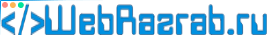
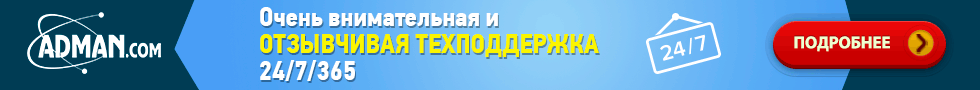





Отличная схема и грамотно написана. Переписал все тоже самое на OpenCart 3 и контроллер и .twig.
Всё работает!!! Спасибо!!!
В готовых файлах могут другие изменения быть. Здесь только код заменить одно на другое… Могу посмотреть что не так в измененных файлах… vl@onenv.ru — вот сюда если отправите
Разобрался. мой косяск… ;)
а как сделать, что бы можно было бесконечно тыкать в кнопки?
а то сейчас если фото кончилось… то листай в другую сторону.
Слей готовые файлы что ли. пожалуйста.
решение по какой то причине не стартует.